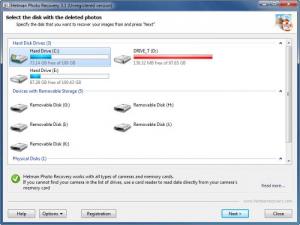Hetman Photo Recovery
4.2
Size: 6.9 MB
Downloads: 5207
Platform: Windows (All Versions)
When you accidentally erase a text file, you can always type a new one, but when you lose a picture, you can not assemble your friends in the same place and take a new snapshot. If you lose data, due to hardware failure or human error, there is a very good chance that it can be recovered, if you act fast. Hetman Photo Recovery makes it possible to restore deleted pictures from local hard drives or external devices. Its scanning process is fast and effective and it works with both standard images and RAW files.
You can download the application's setup file in a few moments, due to its small size. Installing the program is a straightforward task, during which you only need to select a destination path and click a few check boxes. Hetman Photo Recovery is compatible with most Windows editions and it works with FAT file systems, as well as NTFS ones.
The software can recover deleted pictures from local partitions, removable memory devices or USB connected cameras. After selecting one of these items, on the interface's home screen, Hetman Photo Recovery will guide you through various steps. You can opt for a normal scan, a content aware analysis or both. With the normal scan selected, the software will find deleted pictures, using information from the file system. The content aware analysis is essentially a file contents search. It will look for erased data, based on their signatures and it will not recover information like names, dates or attributes.
Hetman Photo Recovery can search for all types of images or you can set it to look for specific ones. With the available filters, you can search for lost files by their size, dates, names or extensions. Alternatively, you can select one or more file types from a tree menu, during the same step. Besides standard images, like JPEG, BMP, TIFF, PSD and others, you can also target RAW files. If you choose the content aware analysis, you will be able to target files only by their size or type.
After making your selection and proceeding to the next stage, the scanning process will commence automatically. The software will list its findings, in real time, while scanning. If you spot the pictures you are looking for, you may stop scanning immediately, select the picture's thumbnail, in the central region of the interface and go to the next stage. Hetman Photo Recovery lets you save the found images on the hard drive, burn them to a CD or DVD, create an ISO image or upload them to a FPT server.
Pros
Hetman Photo Recovery's wizard-like design makes it easy to recover lost images. The instructions are clear and the options are very easy to understand. Furthermore, the software works very fast. It is capable of finding thousands of images in a matter of minutes.
Cons
It is not possible to recover any images with the program's trial version. Where other similar programs fail, Hetman Photo Recovery will succeed. With its strong and effective functions, you can recover huge amounts of erased or damaged pictures with very little effort.
Hetman Photo Recovery
4.2
Download
Hetman Photo Recovery Awards

Hetman Photo Recovery Editor’s Review Rating
Hetman Photo Recovery has been reviewed by Frederick Barton on 27 Jun 2012. Based on the user interface, features and complexity, Findmysoft has rated Hetman Photo Recovery 5 out of 5 stars, naming it Essential